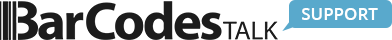Amazon Error: “You are using UPCs, EANs, ISBNs, ASINs, or JAN codes that do not match the products you are trying to list.”
Amazon Error Message
- "You are using UPCs, EANs, ISBNs, ASINs, or JAN codes that do not match the products you are trying to list."
Amazon Error Code
- 5461
Amazon Screenshots
Screenshot 1

Explanation
This Amazon error typically indicates a mismatch between the product you are listing and the GTIN being entered. Amazon compares the brand and product attributes you submit against data already tied to GTIN ranges in their internal Brand Registry and catalog system.
What this error means
Meaning #1: Listing a brand-name product using your own GTIN
If you attempt to list a major brand item while entering your own barcode, Amazon will reject it. Amazon’s Brand Registry stores GTIN ranges tied to official brand owners, and the barcode you enter must match that brand’s registered identifiers.
Example: Attempting to list a Nike shoe using your own GTIN will fail because your GTIN does not match Nike’s Brand Registry barcode range.
Meaning #2: Your brand is enrolled in Amazon Brand Registry
If your company is part of Amazon Brand Registry, Amazon requires GTINs to be rented/licensed directly from GS1 rather than owned. Amazon verifies this through GS1’s current-rental data and may reject legally owned pre-2002 GTINs for Brand Registry listings unless an exemption is filed.
Solutions
Solution for Meaning #1
Work-around: Do not enter the major brand’s name in the Brand field. Instead:
- Enter your own DBA or Amazon Seller Name in the Brand field.
- Mention the major brand name (e.g., Nike) in the product description instead.
Amazon’s system only cross-matches GTINs when the Brand field contains a recognized trademarked brand.
Solution for Meaning #2
Sellers in Brand Registry can:
- File a GTIN exemption to skip the requirement for GTINs, or
- Rent GTINs from GS1 annually, which is required only for Amazon’s Brand Registry program.
- Amazon Brand Registry GTIN rules differ from standard Amazon listings.
- If you do not obtain a GTIN exemption, Amazon requires GS1-rented GTINs for Brand Registry SKUs.
Bad Code. Already in use. Fake.
Why does Amazon enforce this?
Amazon uses its own private POS system and Brand Registry database, which differ from GS1 global standards. This is meant to prevent counterfeit listings and protect brand integrity, even though Bar Codes Talk barcodes remain GS1-compliant and globally valid.
How do I fix this error?
- Confirm whether your listing uses a major brand name.
- If so, replace the Brand field with your seller name.
- If you are in Brand Registry, file a GTIN exemption or use GS1-rented barcodes.
- Retry the listing once the appropriate Brand/GTIN combination is used.
Need assistance?
If you believe this error may involve illegal use of your GTIN, or if you need guidance specific to your Amazon listing scenario, you may contact us at contactus@barcodestalk.com.